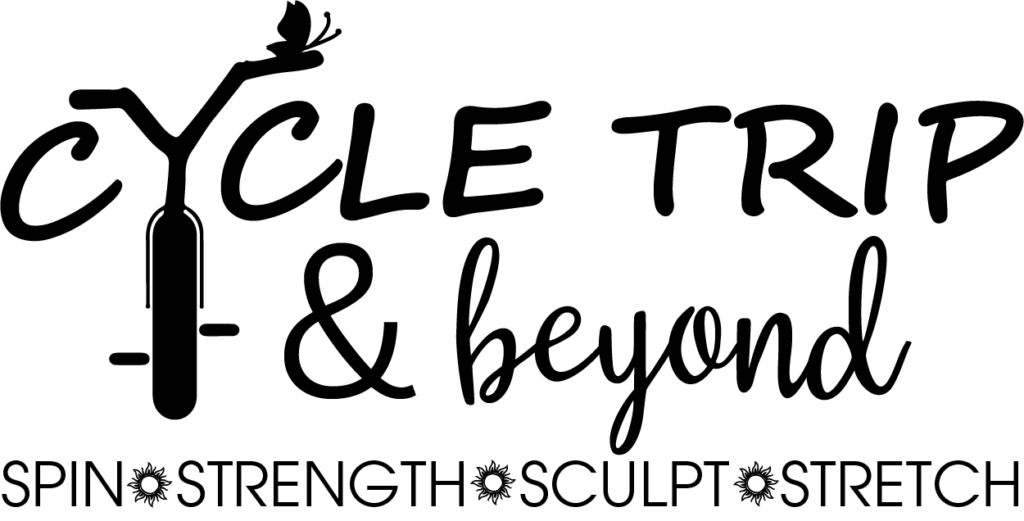Gaming is not just a pastime; it’s an immersive experience that allows us to escape into alternate realities, challenge our skills, and connect with a community of like-minded individuals. However, to truly harness the potential of your gaming setup, the significance of monitor settings cannot be overlooked. These tweaks can significantly enhance your visual experience, enabling you to dive deeper into the realms of your favorite virtual worlds. Best Monitor Settings For Gaming (5 Tweaks To Make) Here are five indispensable monitor adjustments that can elevate your gaming escapades to the next level.
- Optimize the Refresh Rate: A critical first step is to ensure that your monitor’s refresh rate is set to its optimal level. A higher refresh rate, typically 144Hz or above, can make a notable difference in the fluidity of motion within games. The smoother transitions can be the game-changer, quite literally, as it allows for quicker reactions and heightened responsiveness. To adjust this setting, navigate to your display settings and select the highest refresh rate that your monitor supports.
- Fine-tune the Brightness and Contrast: Finding the perfect balance between brightness and contrast is crucial for creating an atmosphere that not only enhances the visual details of your game but also minimizes eye strain during extended gaming sessions. While some games may benefit from a brighter display, others may require more contrast to accentuate the shadows and textures. Experiment with these settings to find the sweet spot that complements your gaming environment.
- Master the Color Calibration: Achieving the ideal color calibration is akin to unlocking the full spectrum of your gaming universe. Correct color settings can unveil the intricate details that game developers have meticulously crafted, bringing characters, landscapes, and special effects to life. Calibrate your monitor’s color settings to ensure that the hues are vivid, the contrasts are sharp, and the overall visual representation is as accurate as possible. Utilize calibration tools provided by your monitor or consider using software such as DisplayCAL for a more comprehensive approach.
- Eliminate Motion Blur with Overdrive: Motion blur can be the bane of any gamer’s existence, causing frustration and hindering the overall gaming experience. Fortunately, most modern monitors come equipped with an overdrive feature that helps reduce motion blur by enhancing pixel response times. However, it’s essential to strike a balance here, as an excessive overdrive setting can introduce artifacts and ghosting. Experiment with different levels of overdrive to find the optimal setting that minimizes motion blur without sacrificing image quality.
- Activate Game-specific Display Modes: Many monitors come with game-specific display modes tailored to different genres, such as FPS (First Person Shooter), RPG (Role-Playing Game), or RTS (Real-Time Strategy). These presets are designed to enhance specific visual elements that are crucial for each genre, including contrast, color saturation, and response times. Activating the appropriate display mode can instantly optimize your gaming experience, allowing you to immerse yourself fully in the unique visual dynamics of each game.
Conclusion:
By implementing these monitor tweaks, you can transform your gaming setup into a powerhouse that not only delivers stunning visuals but also provides a competitive edge through enhanced responsiveness and clarity. Remember, the key lies in experimentation and finding the settings that best complement your gaming preferences and hardware capabilities. Stay updated with the latest monitor technologies and stay ahead of the curve to ensure an unparalleled gaming experience every time you enter the virtual battlefield.
Also Look at this Article